Info / download area PIKO SmartControl®
1) Updates / Software:
- Programm "PIKO SmartControl® Updater"**
 for Windows PCs only (Stand 09/2015 | .zip Datei | ca. 10 MB)
for Windows PCs only (Stand 09/2015 | .zip Datei | ca. 10 MB)
17.05.2018 Aktueller Stand der PIKO SmartControl App: V1.1.4 ► Release Notes
- PIKO SmartBox®-Firmware Aktualisierung**
 (Stand 05/2018 | .zip Datei | ca. 40 MB)
(Stand 05/2018 | .zip Datei | ca. 40 MB)
17.05.2018 Aktueller Stand der PIKO SmartBox Firmware: 4.2.3 ► Release Notes
- PIKO SmartControl® Manual (as of 06/2016 | .pdf Datei | ca. 3 MB )
- PIKO SmartControl® Quick Manual (as of 10/2015 | .pdf Datei | ca. 2 MB )
PC software:
► WinDigiPet compatibel with Version 2015.1b www.windigipet.de
► RocRail wiki.rocrail.net/doku.php
► TrainController / Freiwald www.freiwald.com (To get the required IP address please use "PIKO SmartBoxFinder")
(The program "PIKO SmartBoxFinder" comes in a .zip folder. You need to extract the program from the folder before using it)
2) FAQ / Help:
How to change the systems language from German (default) to English (or others)
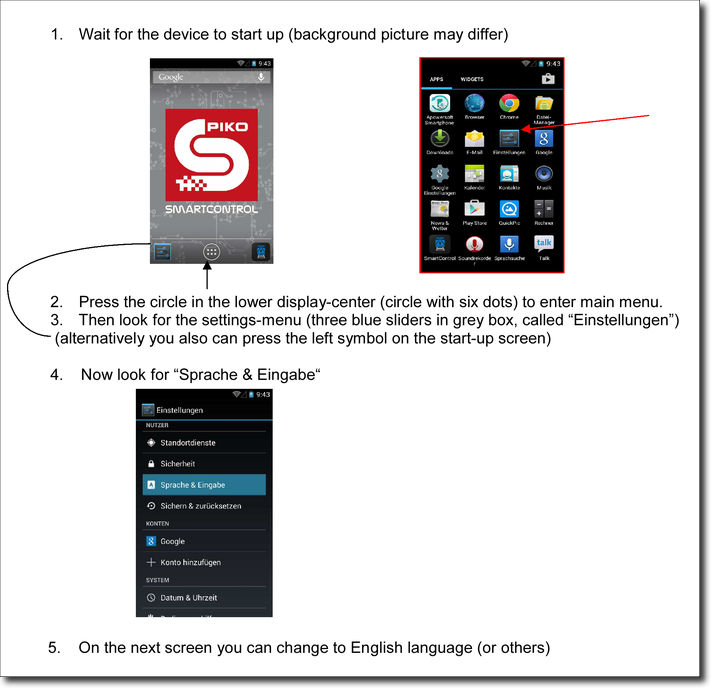
Ich habe mein System ordnungsgemäß aufgebaut. Trotzdem kann ich nichts fahren lassen. Nichts auf der Anlage reagiert.

Das System funktioniert plötzlich nicht mehr, obwohl ich gerade eben noch gespielt habe.
Auch die Geräte sind noch eingeschaltet und ich kann keinen Fehler erkennen.
In meinem Führerstand erscheinen nur zwei Loks und ich kenne diese nicht.
Ich kann nichts steuern oder Funktionen auslösen. (Demomodus)
Dieser könnte vermutlich aktiviert worden sein. Um wie gewohnt Ihre Anlage wieder kontrollieren zu können, versuchen Sie bitte folgendes:
1. Starten Sie die SmartControl®-App.
2. Drücken Sie die Menütaste (oben rechts im Display / 3 Punkte oder unterhalb des Display links / Hardware-Menütaste)
3. Wählen Sie „Einstellungen“


4. Wählen Sie „Zentrale“
5. Unter der Vorraussetzung, dass die WLAN-Verbindung hergestellt wurde, sollte nun Ihre PIKO SmartBox® angezeigt werden. Wählen Sie diese an.
6. Die App kehrt nun ins Einstellungsmenü zurück. Drücken Sie noch einmal „Rückgängig“. Nun sollten Sie in Ihren Führerstand zurückkehren, von dem aus Sie wieder wie gewohnt Ihre Anlage steuern können.



Ich habe eine weitere App installiert.
Jetzt funktioniert die PIKO SmartControl®-App nicht mehr.
Loks mit RailComPlus werden gar nicht oder unvollständig erkannt.
Wie kann ich Abhilfe schaffen?
Falls Sie einen Gleisanschlussclip #55270 für analog verwenden (braunes Gehäuse) müssen Sie den darin enthaltenen Entstörkondensator entfernen. Öffnen Sie dazu das Gehäuse (Vorsicht, Kleinteile!) und entfernen Sie den Kondensator mit Hilfe einer Kneifzange vollständig. Oder ersetzen Sie den Anschlussclip mit dem in der Startpackung beiliegenden, digitalen Anschlussclip #55275. Sie können den Artikel auch direkt im Webshop (nach)bestellen. Klicken Sie hier
Falls Sie keinen Gleisanschlussclip verwenden prüfen Sie ob eventuell ein anderer Kondensator vorhanden sein könnte.
Wenn Ihre Anlage bereits digital betrieben wurde so prüfen Sie bitte die Einstellungen der App "SmartBox Einstellungen", ob eventuell aus Versehen RailCom deaktiviert wurde.
Sollte auch dies keine Abhilfe schaffen sind die Einstellungen des Decoders zu prüfen.
Mein PIKO SmartController® hängt deaktiviert am Ladegerät. Während dieses eingesteckt ist, kann ich das Gerät nicht mehr aktivieren, ich kann nur die Ladeanzeige sehen.
Ich habe aus Versehen das Symbol / die Verknüpfung der App entfernt.
Was soll ich tun?
Über das Android-Hauptmenü können Sie die App weiterhin erreichen. Möchten Sie, dass die Verknüpfung wieder auf Ihrem Hintergrund erscheint, bzw. in der darunter liegenden „Schnellzugriffsleiste“, dann halten Sie das Symbol der gewünschten App im Hauptmenü ein paar Sekunden gedrückt, solange bis das Android automatisch auf den Hintergrund wechselt. Dort können Sie die App dann ablegen (wahlweise auch in der Schnellzugriffsleiste). Auf dieselbe Art können Sie auch Apps vom Android-Hintergrund entfernen. Halten Sie das Symbol / die Verknüpfung solange gedrückt, bis Sie es verschieben können. Dabei erscheint am oberen Bildschirmrand ein Schriftzug „Entfernen“. Schieben Sie Ihre Verknüpfung hierher und lassen Sie los, die Verknüpfung wird dadurch gelöscht. → (siehe Abschnitt 8.2)




Das Display reagiert zu sensibel.
Ich möchte das gerne ändern.
Updating the PIKO SmartBox to higher firmware version
1. pull out the power plug from the PIKO SmartBox
2. put in the prepared USB stick
3. press and hold the "Update" button and
4. re-plug in the power supply to the PIKO SmartBox
The PIKO SmartBox will start with permanent shining red LED.
When the attached USB stick is OK and the update file is found, the red LED will start to blink and the update process will start.
Once the update is completed the PIKO SmartBox will restart.
Allgemeine Sicherheitshinweise
• Schützen Sie das Display vor spitzen Gegenständen, um es nicht unnötig zu verkratzen. Vermeiden Sie es, das Gerät direkt auf dem Display abzulegen.
• Legen Sie das Gerät immer auf eine ebene und rutschfeste Unterlage, um ein versehentliches Herunterfallen zu vermeiden.
• Schützen Sie das Gerät vor unnötiger Sonneneinstrahlung und Wärmebelastung.
• Das Gerät darf während des Ladevorgangs nicht abgedeckt werden.
• Schließen Sie nur Zubehör an, welches für das Gerät vorgesehen ist.
• Vermeiden Sie es, das Gerät permanent am Ladekabel zu betreiben.
• Nehmen Sie das PIKO SmartControl® System nur in Betrieb, wenn Sie absolut sicher sind ,dass keine Kurzschlüsse oder Verdrahtungsfehler bestehen.
• Schützen Sie das Gerät gegen Staub oder ähnliche Verschmutzungen, bzw. reinigen Sie es regelmäßig.
• Schützen Sie das Gerät vor Nässe und Feuchtigkeit.
• Nur für einen Betrieb in geschlossenen Räumen bestimmt, kein Outdoorbetrieb!
• Nur geeignet für Kinder ab 14 Jahre.
• Manipulationen an Hard- oder Software führen zum Garantieverlust.
• Führen Sie auf keinen Fall Veränderungen im Menü „Entwickleroptionen“ durch (► Manipulation).
3) Manuals / Hints / Tips & Tricks (Video tutorials)
Video Tutorials (German)| 1. Getting started | 2. Edit loco | 3. Add new loco |
| 4. Add / edit signal tower | 5. Switch decoder programming | 6. WLAN troubleshooting |
| 7. CV programming | 8. DCC addresse | |
4) Brochures:
Leaflet:

Maunal:

5) Support:
If you are unable to find an answer to your question(s) in the above mentioned FAQs, you can use the following contact form: This licensing agreement is a legally binding agreement between you and the PIKO Spielwaren GmbH.
It concerns software, that can be downloaded from this website.
By downloading or using this software, you agree to these licensing terms. If you do not agree to these licensing terms, you do not have any rights to the software and you have to immediately delete any parts of the software you have already downloaded
1. Licensing
2. Illegal usage
Neither you nor any third party directed by you may license, copy, reproduce, transfer, lend, sell, lease or distribute the software to third parties or commercially offer it on a pay-for-play basis for a fee or any kind of payment.
3. Copyright
You acknowledge that all copyrights of the software are reserved by and remain at the PIKO Spielwaren GmbH. You will not interfere with or diminish these rights, neither through action or omission. You can be held responsible for any violation of copyright by the PIKO Spielwaren GmbH.
4. No guaranties
The PIKO Spielwaren GmbH offers the software “as seen” and excludes any guaranties, as long as it is legal. Especially, we exclude any guaranties for the quality of the content or its purpose of utilisation. The PIKO Spielwaren GmbH does not guaranty that the software works without interruptions, errors or viruses nor that it meets your special requirements. It is possible that rights differ, depending on the legislation.
5. Disclaimer
The PIKO Spielwaren GmbH is not liable to prosecution for any damages that can directly or indirectly be associated with the software or parts any part of it. The PIKO Spielwaren GmbH can only be made responsible in cases, where it cannot be excluded by law. Under no circumstances it is possible to make the PIKO Spielwaren GmbH reliable for damages to business, data, profits, assets or for any other kinds of indirect economic damages.
6. General information
You are not allowed to pass on any rights you have been granted with this license to third parties.
The PIKO Spielwaren GmbH is not obligated to offer you any warranty, technical support or upgrades for the software.
You agree to comply to all applicable import and export regulations and that you are solely responsible to obtain all necessary licenses for the export, re-export, transfer or import of the content.
In the case, that this licensing agreement or parts of this agreement turn out to be illegal or unenforceable, all other parts of the agreement remain untouched and legally binding.



